| Main page Graphics Photography Music & Audio Audio Plugins Video Tools Web Design Documents Space Astro Amiga Funny Surreal Links & Contact |
XviD 1.0.3 settingsIf you have no clue how to adjust XviD, these settings should be a good start. First of all i'd like to warn against some... Common pitfalls
AudioI recommend using either AC3 if you want surround or Lame MP3 if the material is stereo or mono.VideoMain encoder settings: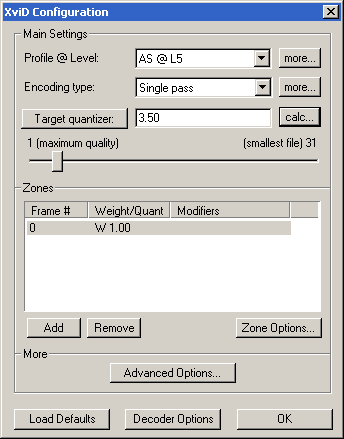 Profile and compatibility. Notice that Profile should be "unrestricted" for resolutions higher than 720 x 576. 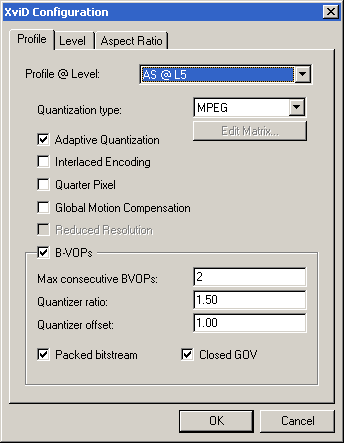 Motion search: 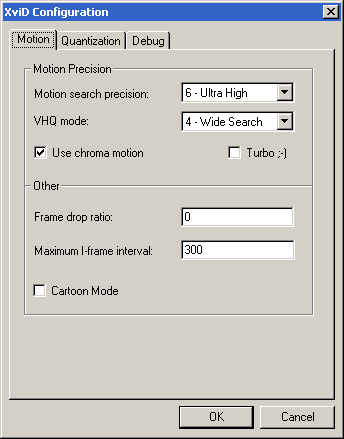 Decoder defaults. These will usually be over-written by the playback device. 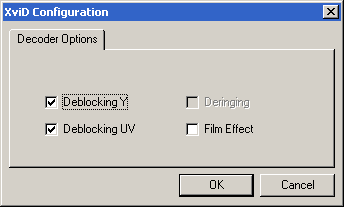 Website by Joachim Michaelis
|