| Main page Graphics Photography Music & Audio Audio Plugins Video Tools Web Design Documents Space Astro Amiga Funny Surreal Links & Contact |
Samplitude Tips & TricksSamplitude remains my favorite DAW of all time, and I have tried quite a few. However there are a few things that'll make it a more smooth ride, so I'll share a few things that I hope will help. HotkeysAs an old SoundForge user, I have certain expecations to certain things being following that standard, e.g. cursor up = zoom in, cursor down = zoom out. You see this in CoolED and Wavosaur too. The defaults that Samplitude ships with are obscure and seem inefficient for fast operation, so there's a suggestion that makes it resemble those classic .wav editors much more.Samplitude_hotkeys.zip If you want to try out Samplitude, I strongly recommend loading these. Click Y and do this: 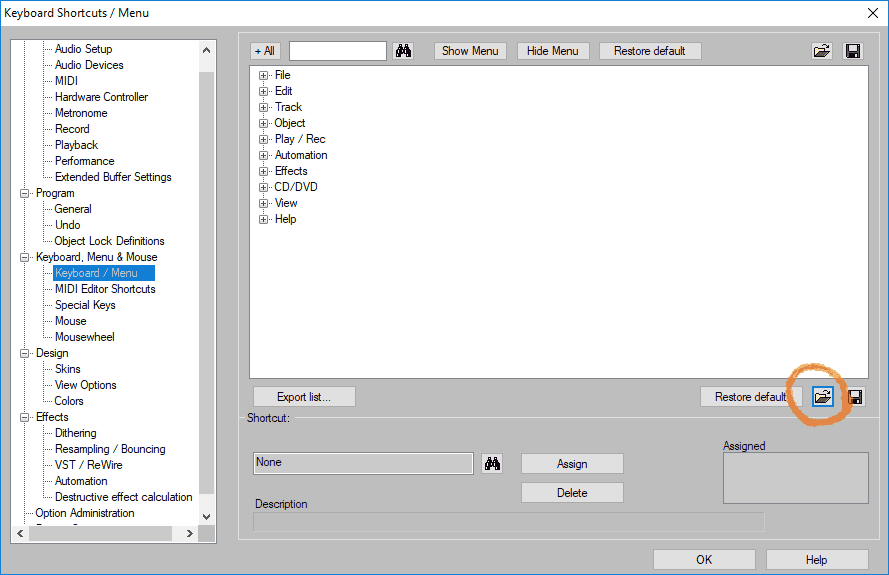 Make each new record take become a separate .wav fileBy default Samplitude puts all recordings into one big .wav file. If you think this behavior is confusing, simply enable this checkbox: Avoid leaving .HDP and .H2 files everywhereEdit the file %ProgramData%\MAGIX\Samplitude Pro X8 Suite\Sam_x64.iniFind the [Setup] section and make sure these two keys are there with the following values: Force3DigitsForRecordTrackNumber=1The temp files will be generated in %USERPROFILE%\Documents\MAGIX\Samplitude Pro X8 Suite\Project Files\ If the [Setup] section is missing, it must be added below the [Recent File List] section to work. Three Digit Track NumbersIn the Sam_x64.ini file, in the [Factors] section, this will switch from 2 to 3 digit numbers:AllHdpFilesInSubDirectory=0 AllHdpFilesInOneDirectory=1 Hardware ControllerTool to auto generate Hardware Controller setup.Envelope ColorYou may have noticed that Options / Design / Colors / "Sample Envelope" doesn't work. To fix this, edit the file "C:\Program Files\MAGIX\Samplitude Pro X8 Suite\bitmaps\Carbon\VIP.ini" and change the line that says usev11coloring=1 into usev11coloring=0 For inspiration, here's the color scheme that I use.Website by Joachim Michaelis
|