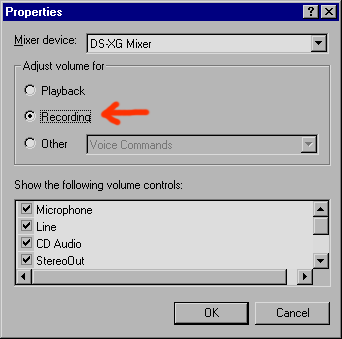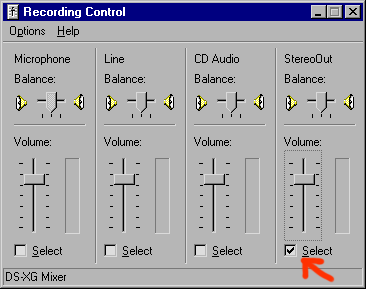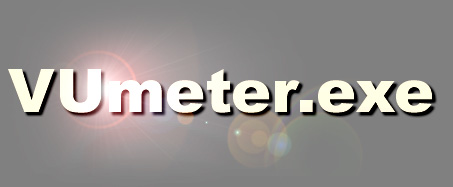
There's no signal coming into the VUmeter!?!
You have to send the output from the soundcard into it's own input.
Not all soundcards can do this! But for those who can:
Go into your Windows mixer (the little  symbol in your task bar).
Then go into Properties in the menu:
symbol in your task bar).
Then go into Properties in the menu:
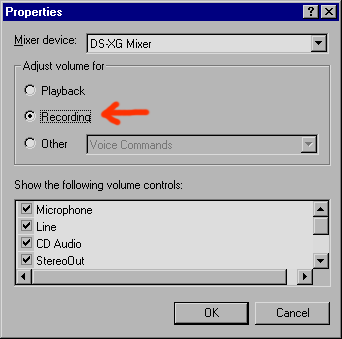
|
|
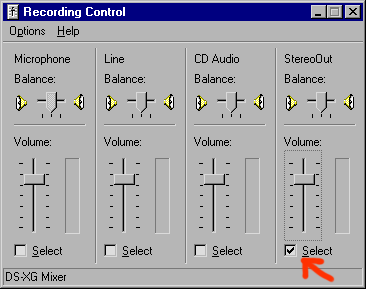
|
Then select stereo out (and no other inputs) as your signal source. You might have to adjust
the volume to avoid clipping, or if the signal is too low.
If you soundcard cannot do this trick, you must route the signal around manually, either
by routing the sound back from your mixer, og by simply connecting your output to your
input (watch out for feedback!)
To whom is this tool supposed to be useful?
Sound technicians/engineers, video editing people, music producers, game developers,
synthesizer developers and skillful musicians who are serious about their sound.
Where do I buy it?
It's free - and you can download it on this page!
When are you going to update VUmeter.exe?
I lost the source code (damn Maxtor drive!), so now I'll have to code a lot of things all over,
when I get the time. The only source I have left is very old, and a lot of things are missing now.
Boy do I hate to do the same thing twice. :-(
Can I get the source code?
See above! And currently I'm even a bit reluctant to give out the old source, because I haven't
yet decided the future fait of the VUmeter tool.
I bought the VUmeter.exe on eBay. How can it be free here?
What??? This is freeware and has always been freeware. You just tell that miserable fucker who
sold it, that you want your money back or you'll sue him! Please. Go ahead.
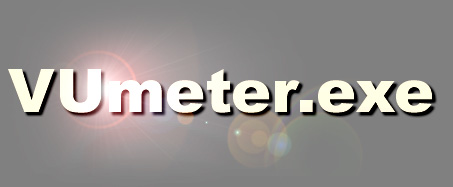
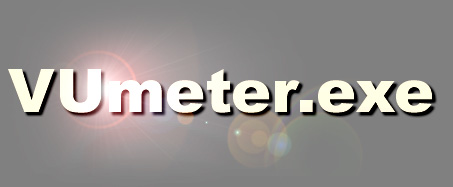
 symbol in your task bar).
Then go into Properties in the menu:
symbol in your task bar).
Then go into Properties in the menu: